Lab Streaming Layer
You can push data to LSL by navigating to the Visualization page and clicking on the ‘LSL’ button. To stop streaming to LSL, click again on ‘LSL’. If your device loses connection, Explore Desktop will try to reconnect automatically.
When pushing to LSL, you will generate three LSL data streams. One for ExG data, motion data, and event markers.
Using LSL, you can stream data from other data providers, like OpenVibe, MATLAB, Java, and C++. See the Integrations section for more.
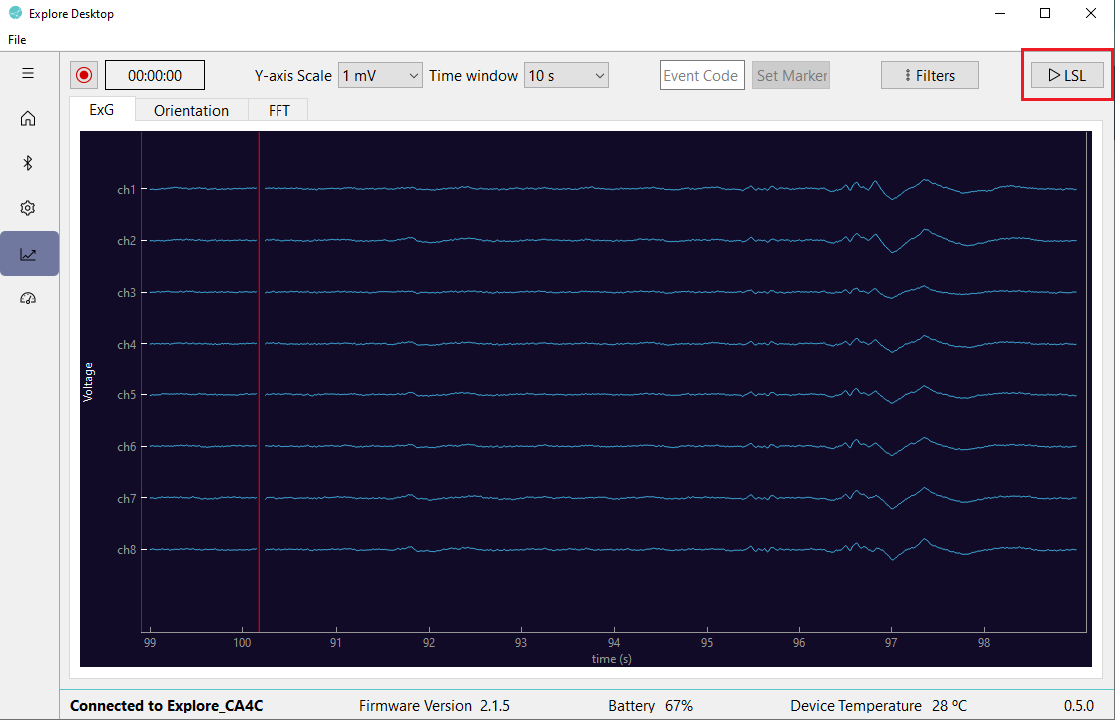
For more information or support, do not hesitate to get in contact at: support@mentalab.com