Event Triggers
Here is a quick reference section on integrating Mentalab Explore hardware with third-party solutions.
Event markers allow you to timestamp important points in your EEG signal. There are three kinds of event markers presented in the diagram below. The first two are hardware-generated. The third is software-generated.
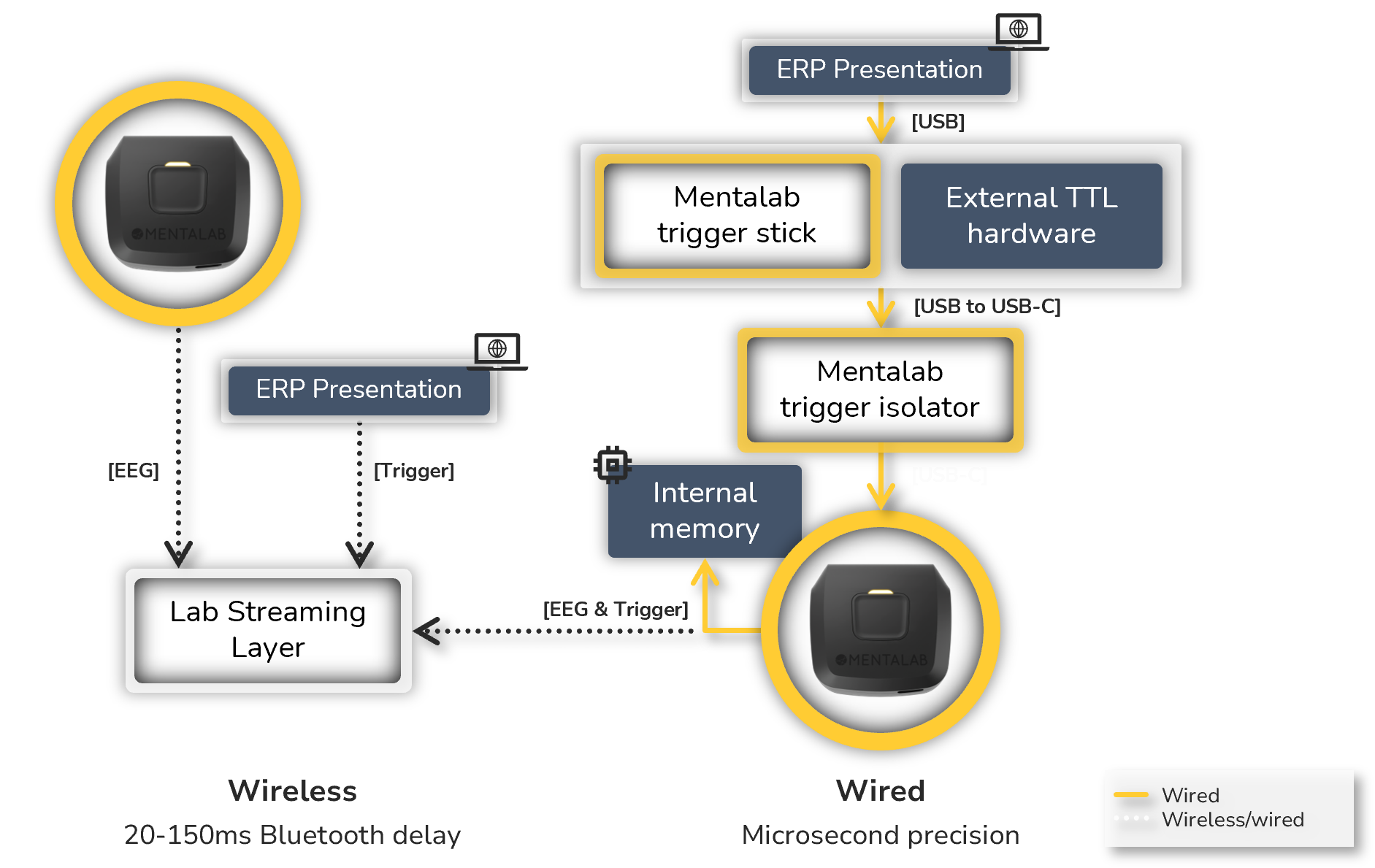
Button press (Hardware)
You can create an event marker in your EEG recording by pressing your amplifier’s button. Button press markers have numbered codes between 0 and 7. The event marker whose code is 7 will be followed by an event marker whose code is 0. For more information, see the Button Command Guide.
1.1 8-bit trigger
Explore device can receive 8-bit triggers, which allows sub-ms precise synchronization via a USB cable. This can be used to encode different trials in numerical format. The trigger information is readily available in recordings in CSV, BDF and XDF format.
Conenction is very straightforward. You can simply turn on your amplifier, connect via Bluetooth to the recording computer, connect via USB cable to the presentation PC, and send trigger information on demand. This trigger can be used in both Bluetooth streaming and recording mode. We are providing a simple Python script that demonstrates the usage.
import explorepy
import time
# for independent markers to be stored only in binary file, we only need to instantiate Explore class!
exp_device = explorepy.Explore()
n_markers = 20
interval = 2
for i in range(n_markers):
exp_device.send_8_bit_trigger(i)
time.sleep(2)
It is also possible to send USB triggers to the serial port, e.g. in PsychoPy.
Reccomendations
- We recommend not using 8-bit triggers in USB streaming mode as it not not always possible to guarantee low latency in such a scenario.
- We recommend keeping a low load on the presentation PC to ensure low USB latency.
For any questions please contact us at: support@mentalab.com
1.2 TTL pulse
We can provide compatibility for 1-bit TTL triggers. Please contact us for a solution: support@mentalab.com
2. Wireless Trigger
We also have a new wireless trigger option in the works. Please contact us to learn more: support@mentalab.com
3. Software Markers
You can generate event markers using Mentalab software (Explore Desktop and the APIs), or using external software, like LSL, OpenViBE, and psychopy.
Explore Desktop, explorepy can generate software markers containing text values. These markers are recorded in the marker file with sw_ prefixed to the numbered marker code.
For more information or support, do not hesitate to get in contact at: support@mentalab.com